NOOR BAIZURA ZAINAL
D20111047309
Planning stage:
1.
This robot is constructed 4 separated objects:
-
Head
-
Body
-
Hands
-
Legs
2.
These items can
be constructed separated in a scene. Head of the robot should be
built 1st, follow by the Body, then the Hands and ended by the
Legs.
3.
Identical progress of
the model construction needs to be captured for elaborating purpose.
4.
Sketches of front and
side view of a robot need to be
placed in the viewing panel in order to create a more accurate model.
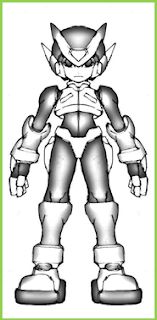 |
| Front view sketches Chummie-007 |
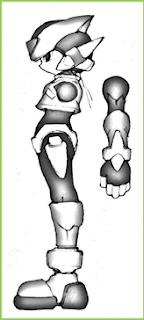 |
| Side view sketches Chummie-007 |
The Construction of Chummie-007
1.
Sketches
of Chummie-007, both front and side views were brought into viewing panels
by creating image planes.
2. The sketches were darkened by lowering the
Color Gain setting for minimizing the contrast between
the viewing panels and the sketches.
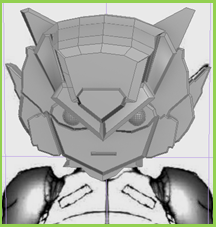 |
| Front view of head Chummie-007 |
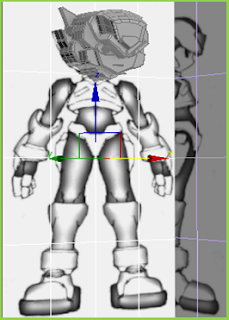 |
| Perspective view of head |
3.
In making of head is
very challenging,there was the combination of box, sphere,pyramid, and also
using plane in making the head.
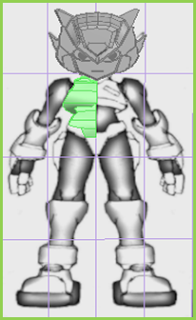 |
| Creating Body of Chummie-007 |
- In making of body was using the
line tool. Select Create and then Shape and choose Line to for making the
body.
- By using the Line, select the
shape of the body based on the reference
then select Yes to close the spline .
- Then select all the line after
that right click then choose connect to connect all the point of line.
- Then, go to the Modifier List
and then choose Extrude to extrude the shape of body.
- After that ,adjust amount and
the segment at the Parameter to get the perfect body shape.
- After that ,just clone the
another side of body .
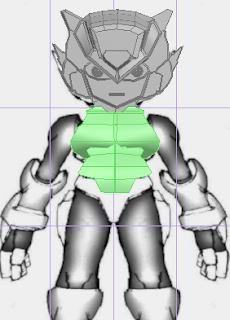 |
| Body Chummie-007 front view |
- Creating Hand of Chummie-007 by
using the same step of creating body.
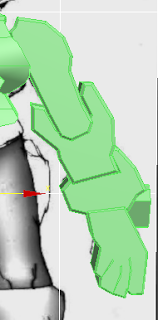 |
| Creating Hand |
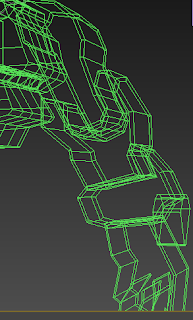 |
| Wire Frame Chummie-007 hands |
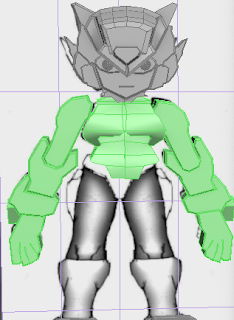 |
| Perfect Chummie-007 hand |
- Creating Legs of Chummie-007 by
using the same step of creating hands.
 |
| Left front view Chummie-007 legs |
- Using mirror to get the right
legs
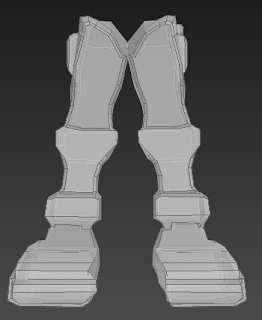 |
| See-Through pictures of legs |
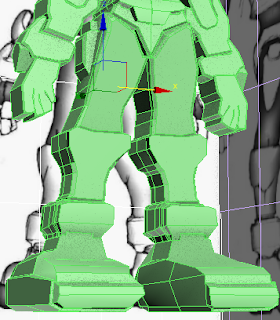 |
| Perfect legs perspective view |
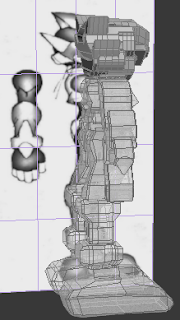 |
| Chummie-007 side view |
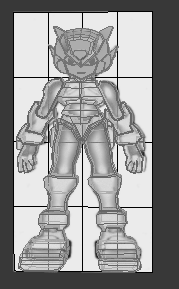 |
| Chummie-007 front view |
- Set the color of Chummie-007.
- Setting the lighting.
- Once the Lighting setting was,
the final output of a render image was created.
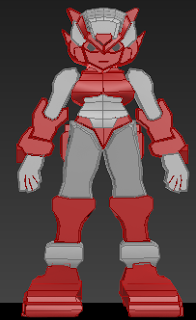 |
| The final of Chummie-007 |
 |
| Rendered Chummie-007 model |
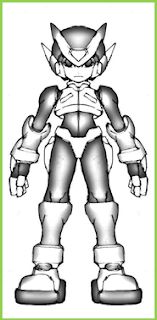
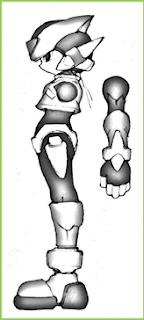
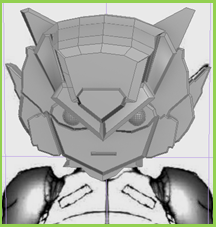
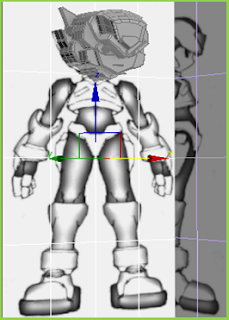
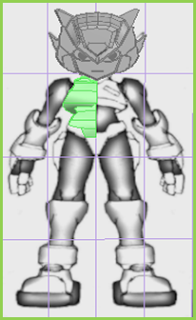
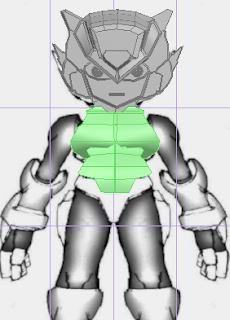
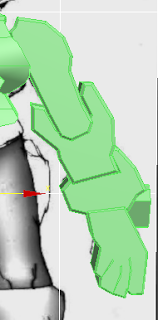
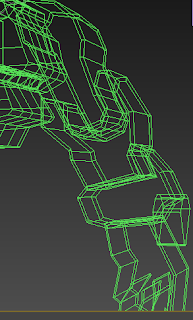
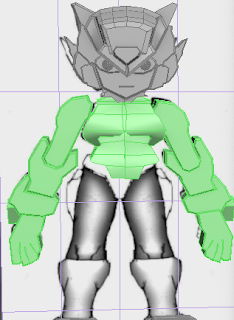
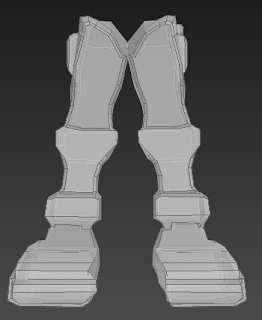
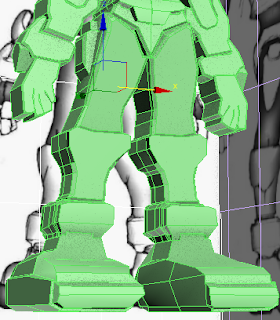
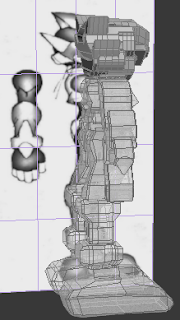
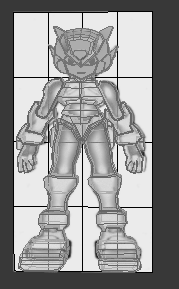
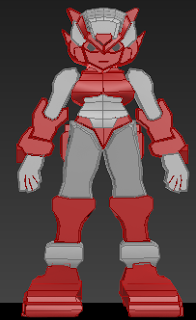









No comments:
Post a Comment
Note: only a member of this blog may post a comment.